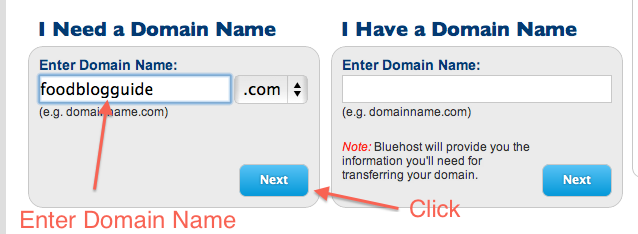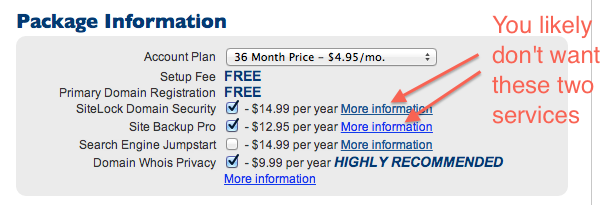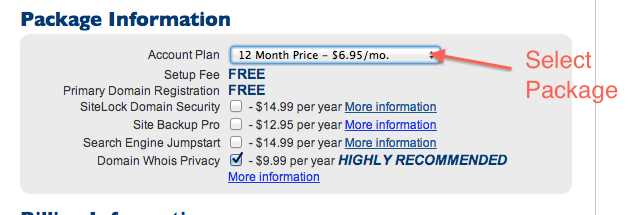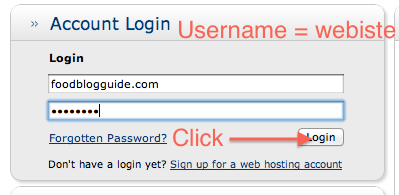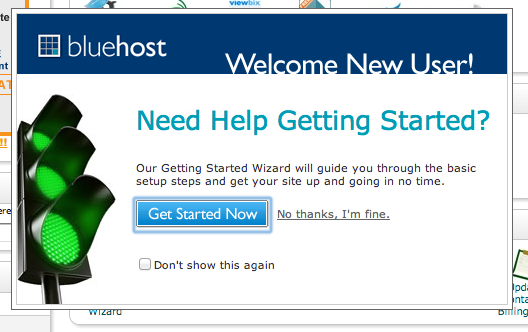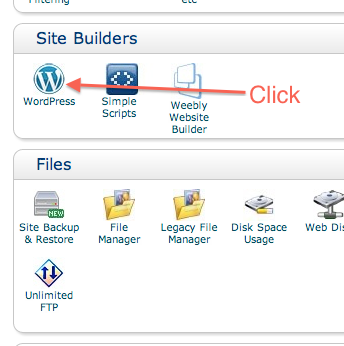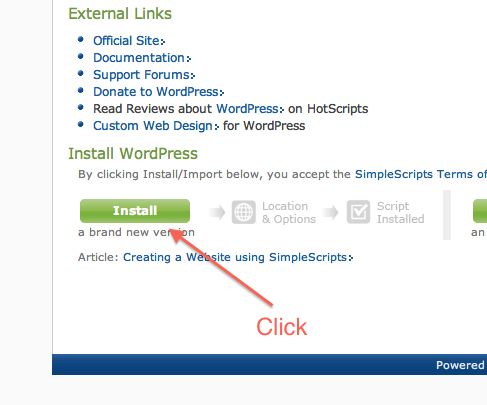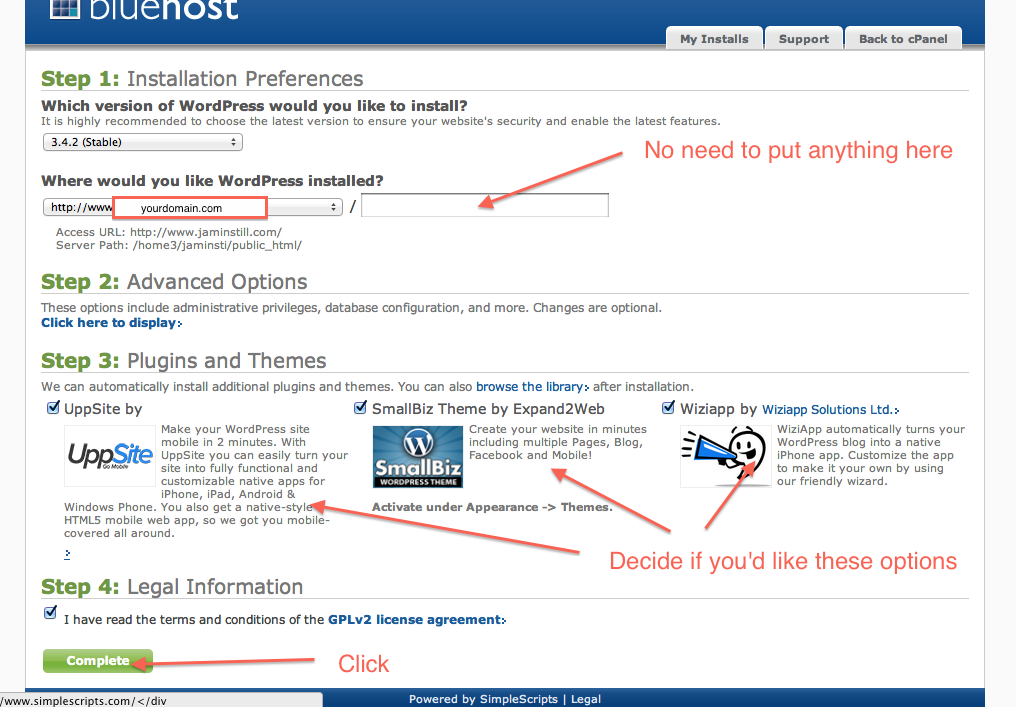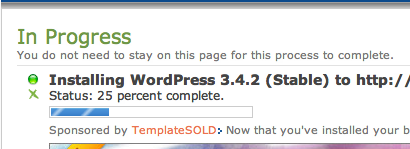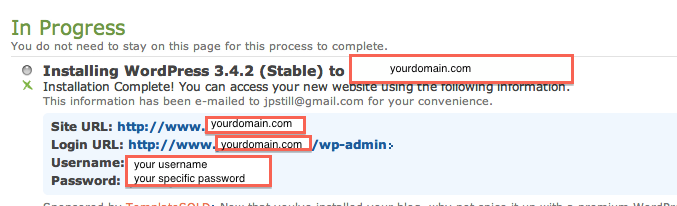These instructions start here (bluehost.com).
Disclosure: This page contains affiliate links meaning we earn a commission if you use those links. We only recommend brands we use and trust.
1) Enter the domain name you’d like to purchase.
2) Select Package information
Note: I also wrote a guide explaining these services and what I recommend. Check it out!
3) Select Account Plan
4) Login to your account (just bluehost.com)
5) Your user name is your domain name.
6) This popup will display. It had some great tutorials, but you can setup wordpress without it.
7) Click “WordPress” for the 1-click install
8) Select Install
9) Decide on options and continue
If you’d like the entire site to be a foodblog, it’s easiest to install it directly on the “yourdomain.com” area, rather than a separate directory.
10) The install should begin
11) Your login information will be displayed!
You’re set! Time to start working on wordpress!